It's fairly easy to install the latest games to linux using Lutris.
I'll show you how to get Sovereign Syndicate to work on Lutris.
Wine Prefix might not automatically be detected on the latest version so it has to be set manually...
Go to Wine settings and install Wine-Ge-8-27 which is the latest version.
(you can see the recommended version by pressing the 3 dots on top right and go to preferences > updates)
of Wine to install
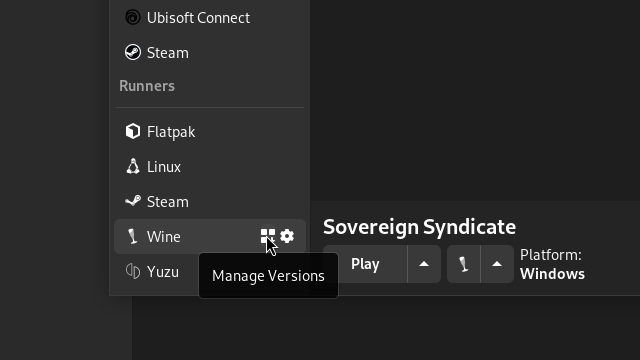
Click "install"

Click on the + icon and choose "Add Locally Installed Game".
Go to "Game Options" tab and find where you installed the game and choose game executable file that would launch the game.
add "Wine Prefix"
Watch this video:
"Runner Options" look something like this.
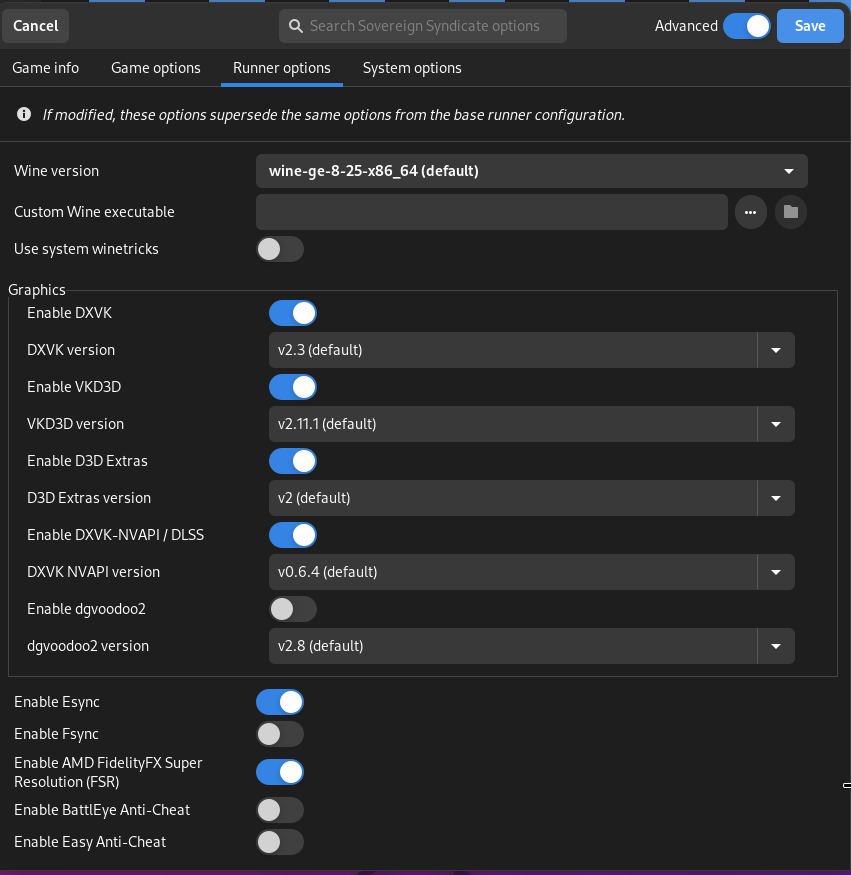 [/url]
[/url]
That's about it. Feel free to ask questions if you run into problems.
DX9 games require Proton-Ge 7.55 (use proton qt to install) and also DXVK v2.2 or v.2.1 and VKD3D v2.8
You can also add non-steam game to steam and use your preferred proton version to run. You can add custom proton with Proton-Qt which you can find from your software manager on your system
Last edited by Trachinus Draco on Wed May 01, 2024 2:20 pm; edited 2 times in total (Reason for editing : I've been using Wineprefix wrong. Sorry for inconvenience. Everything should be correct now.)
I'll show you how to get Sovereign Syndicate to work on Lutris.
Wine Prefix might not automatically be detected on the latest version so it has to be set manually...
Go to Wine settings and install Wine-Ge-8-27 which is the latest version.
(you can see the recommended version by pressing the 3 dots on top right and go to preferences > updates)
of Wine to install
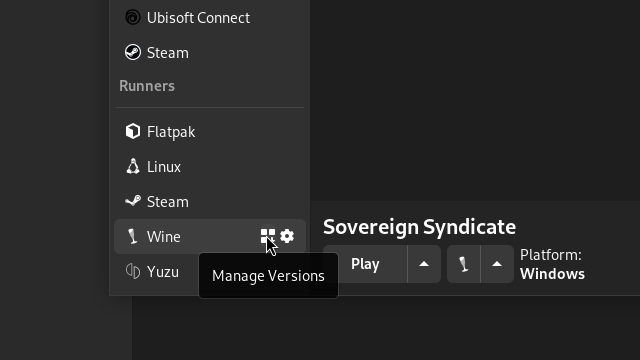
Click "install"

Click on the + icon and choose "Add Locally Installed Game".
Go to "Game Options" tab and find where you installed the game and choose game executable file that would launch the game.
add "Wine Prefix"
Watch this video:
"Runner Options" look something like this.
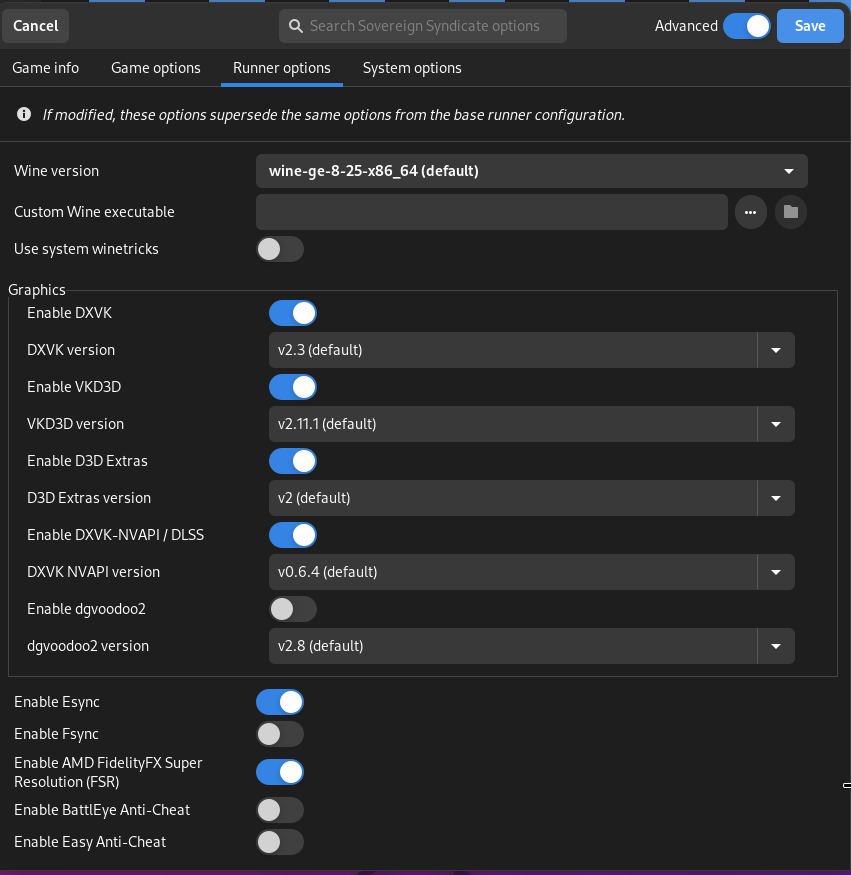 [/url]
[/url]That's about it. Feel free to ask questions if you run into problems.
You can also add non-steam game to steam and use your preferred proton version to run. You can add custom proton with Proton-Qt which you can find from your software manager on your system
Last edited by Trachinus Draco on Wed May 01, 2024 2:20 pm; edited 2 times in total (Reason for editing : I've been using Wineprefix wrong. Sorry for inconvenience. Everything should be correct now.)

